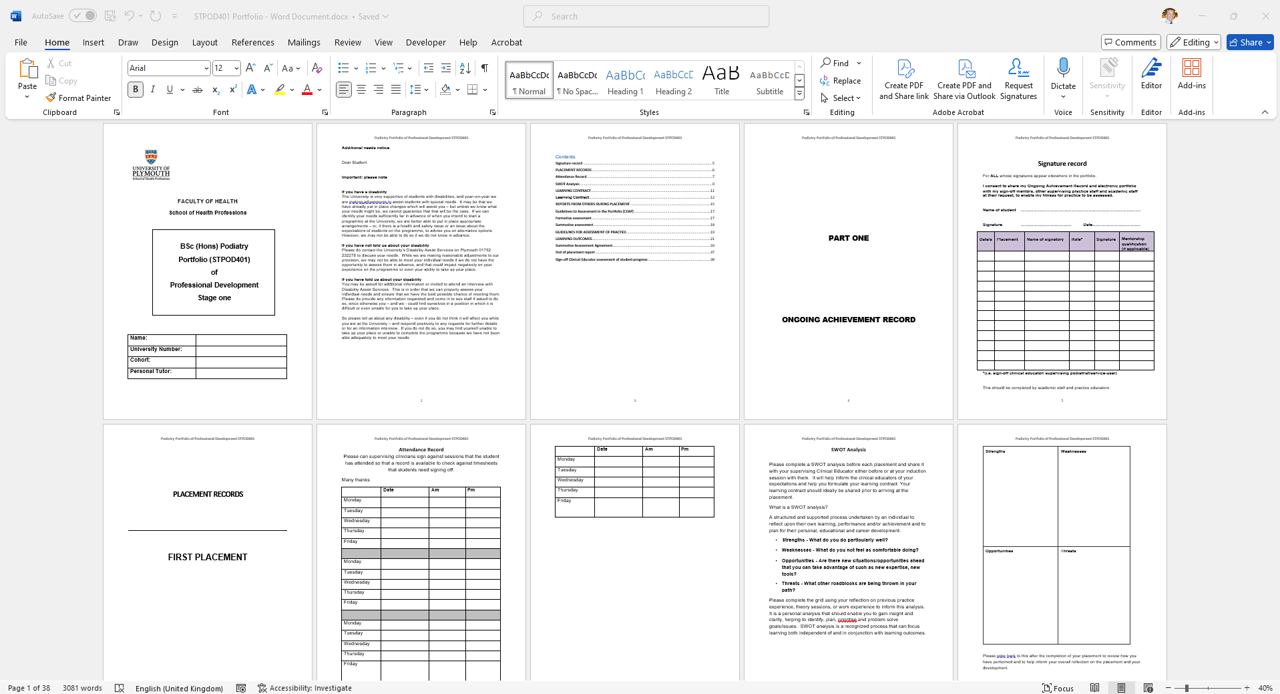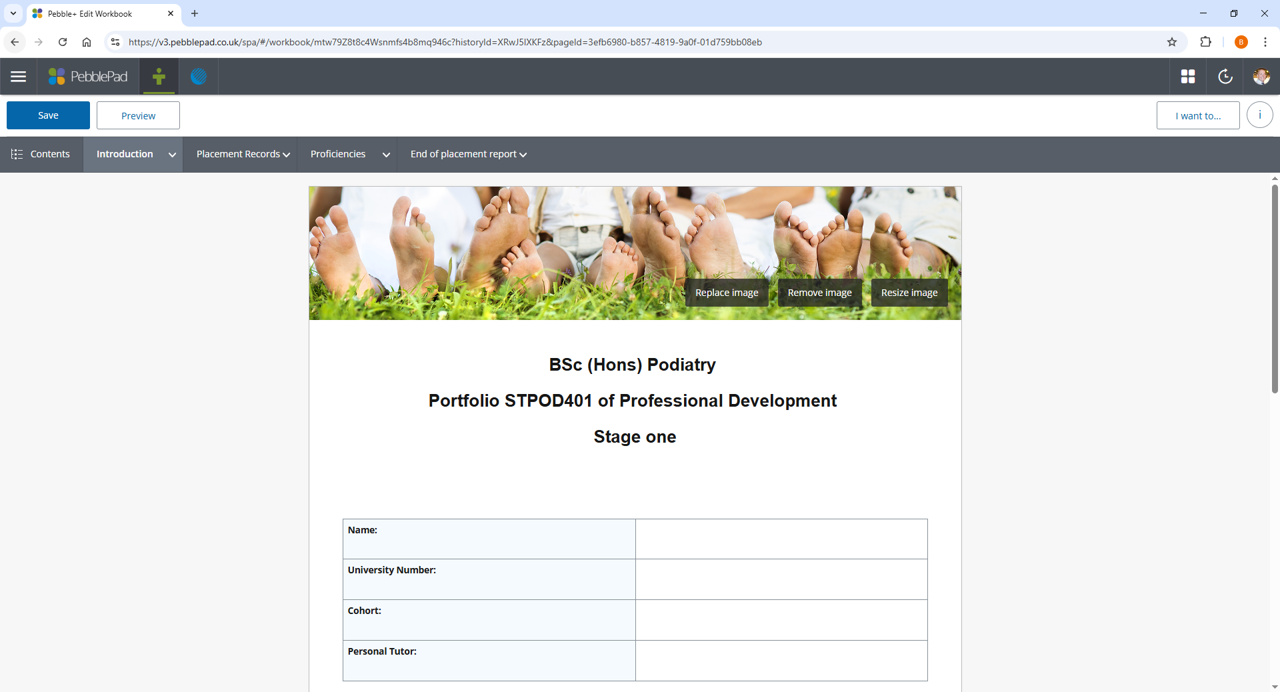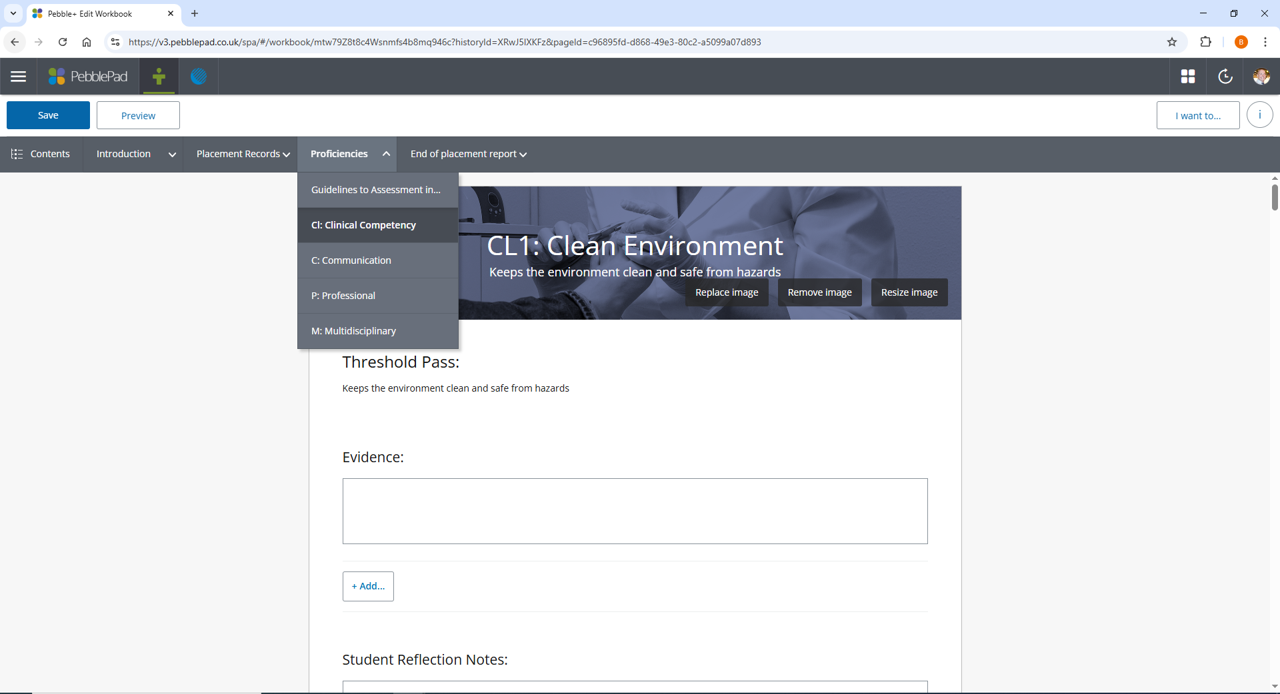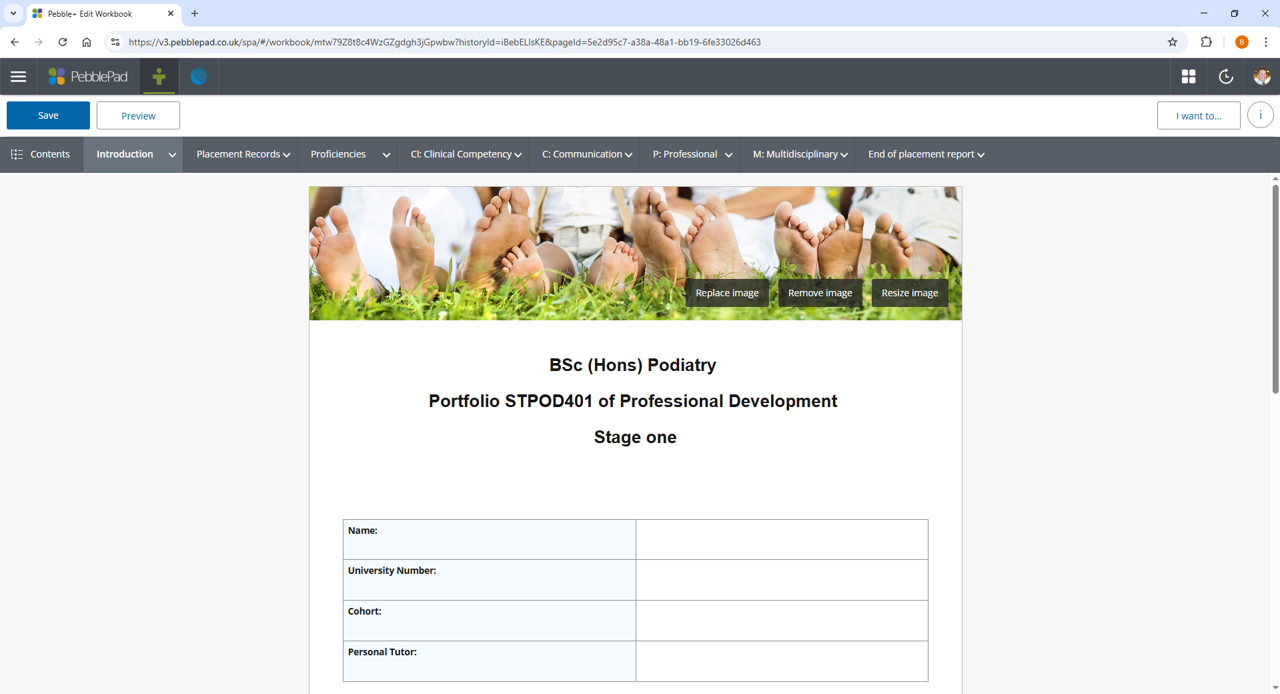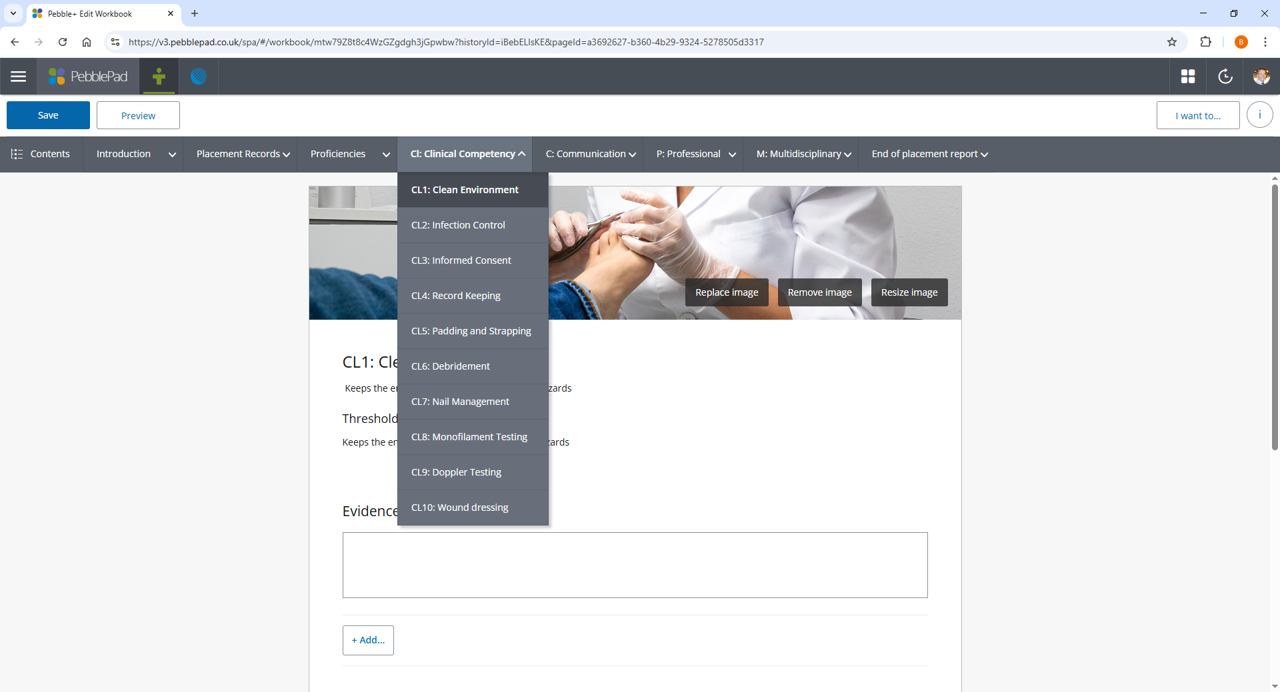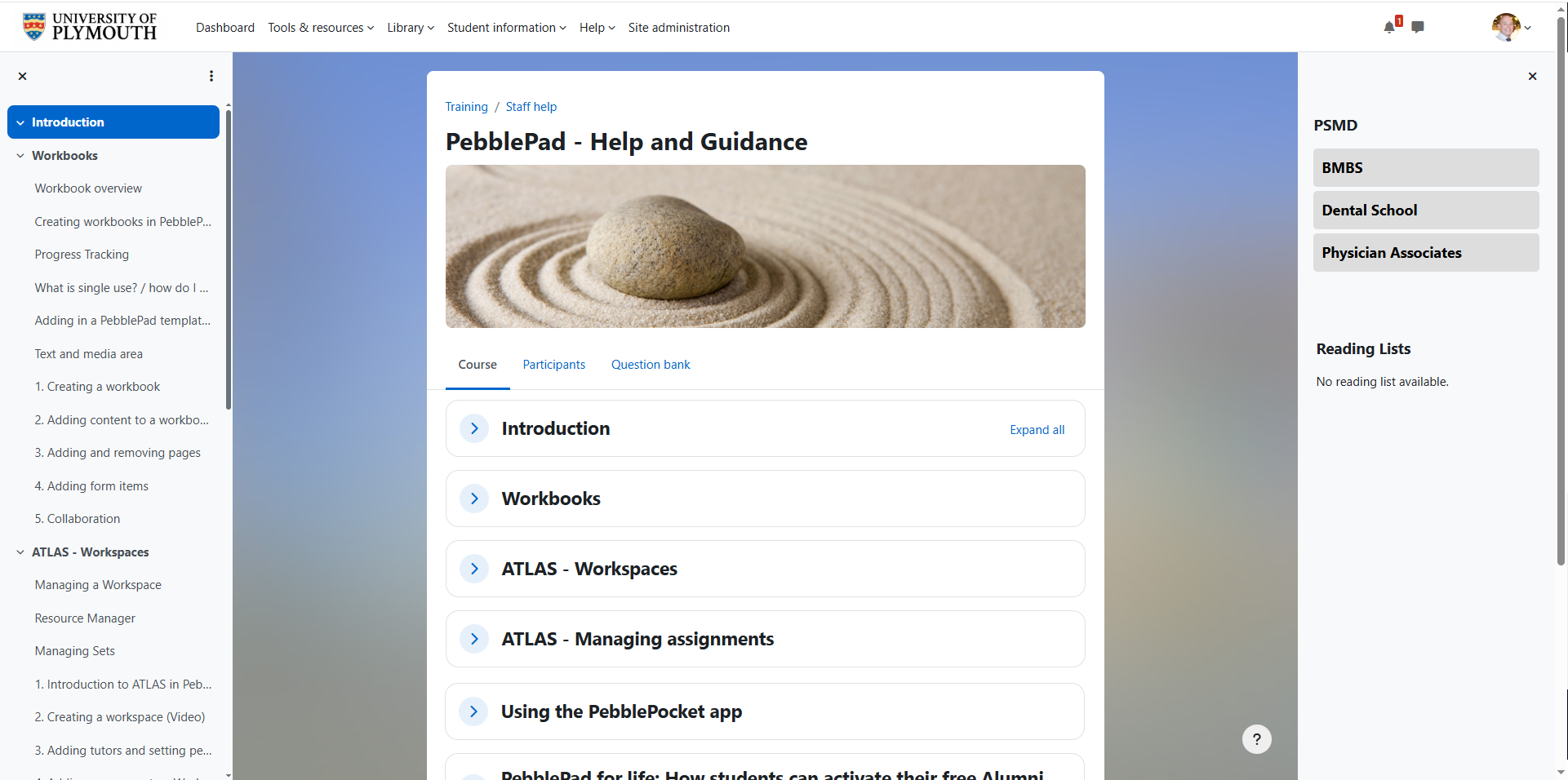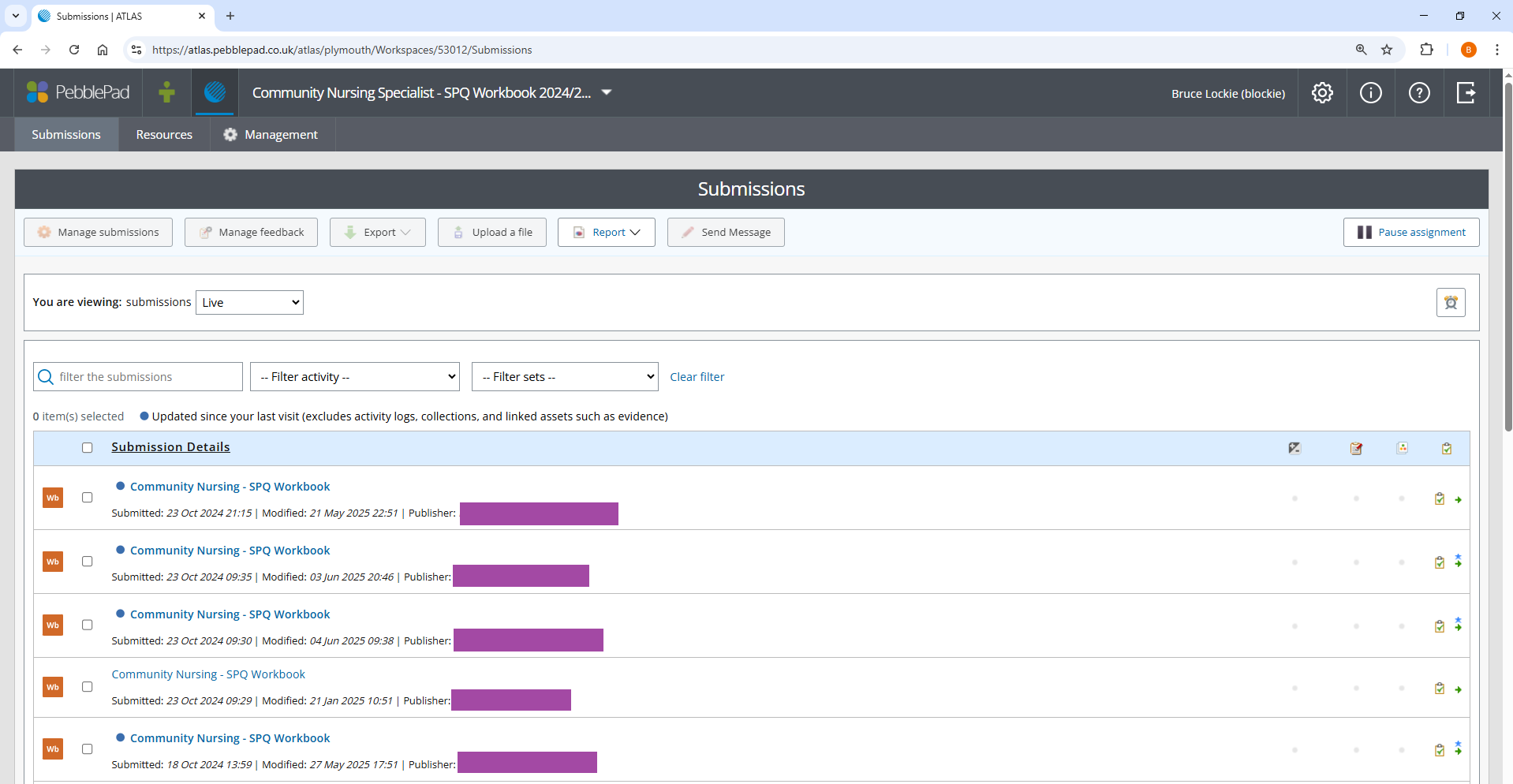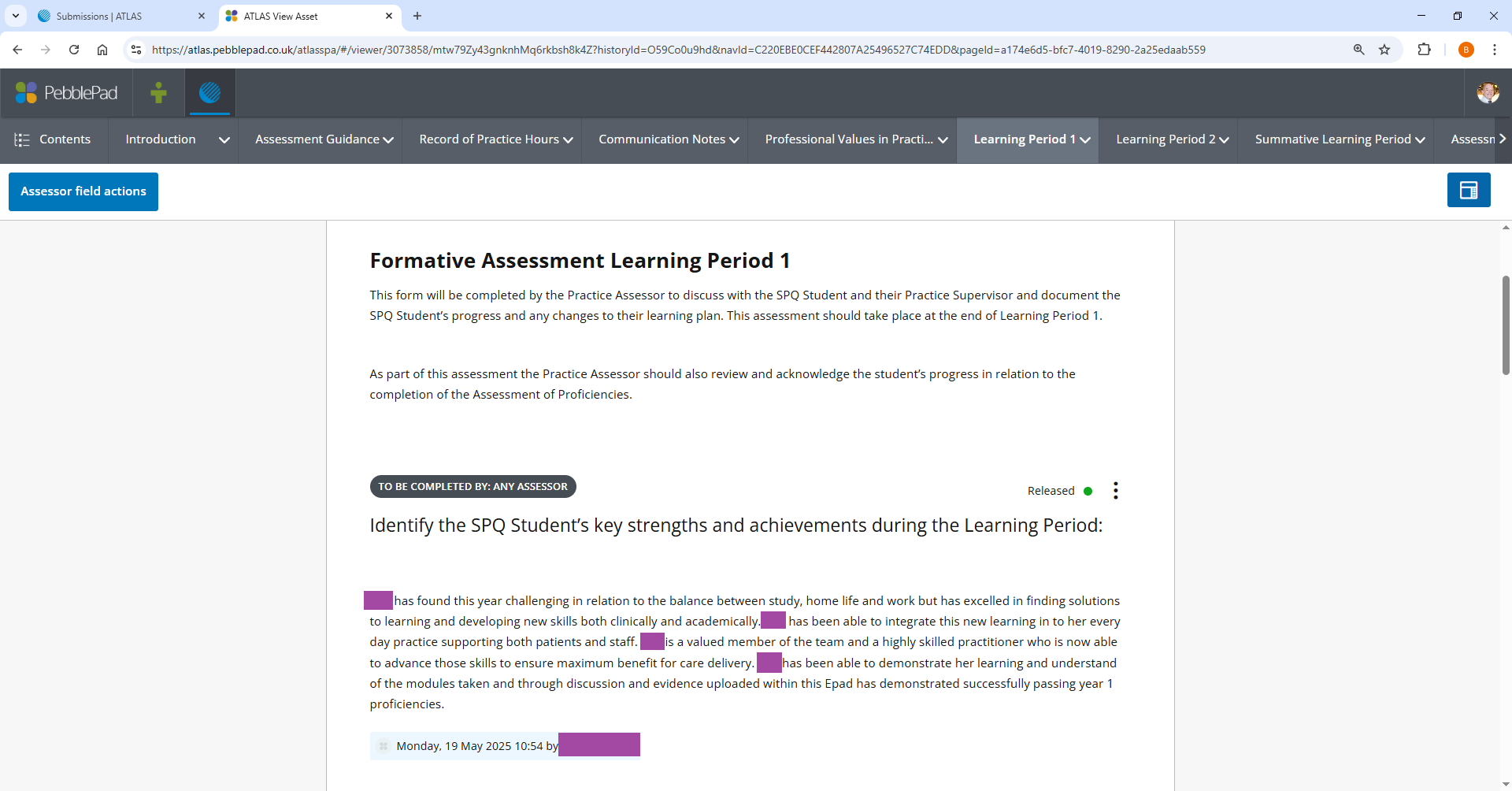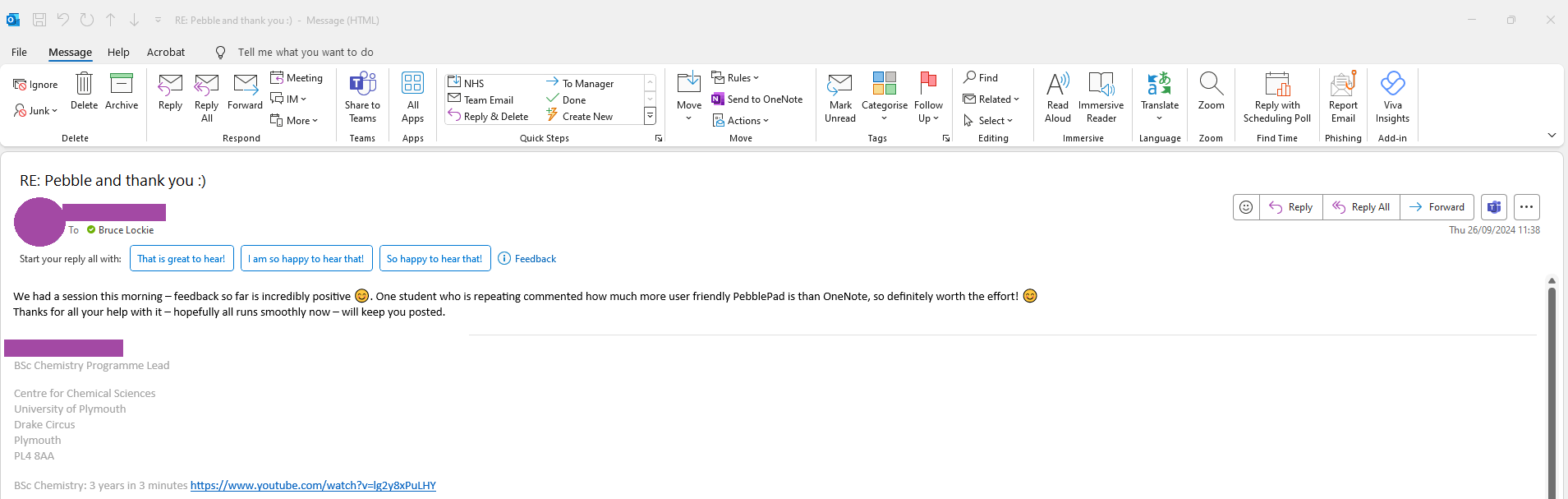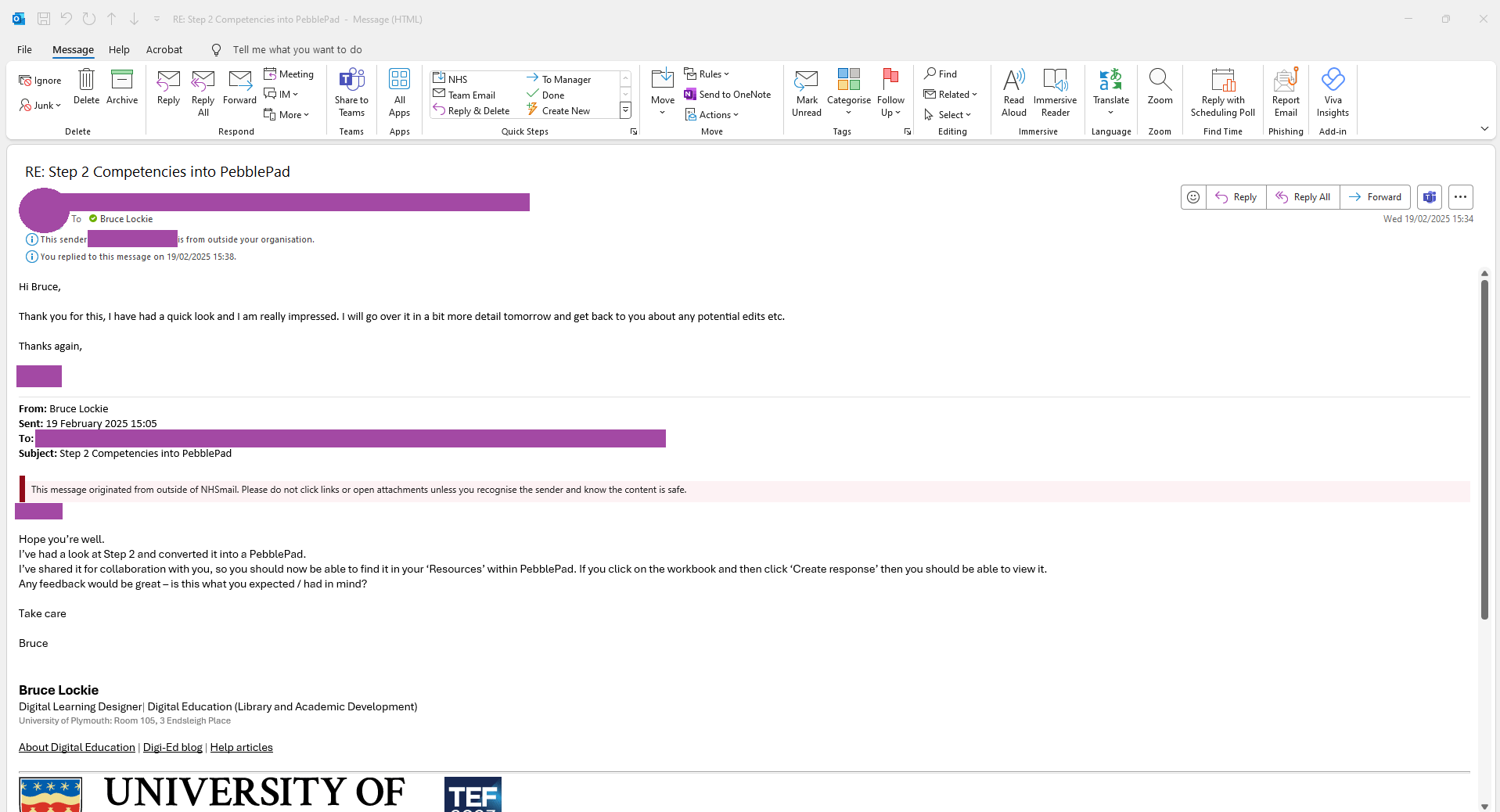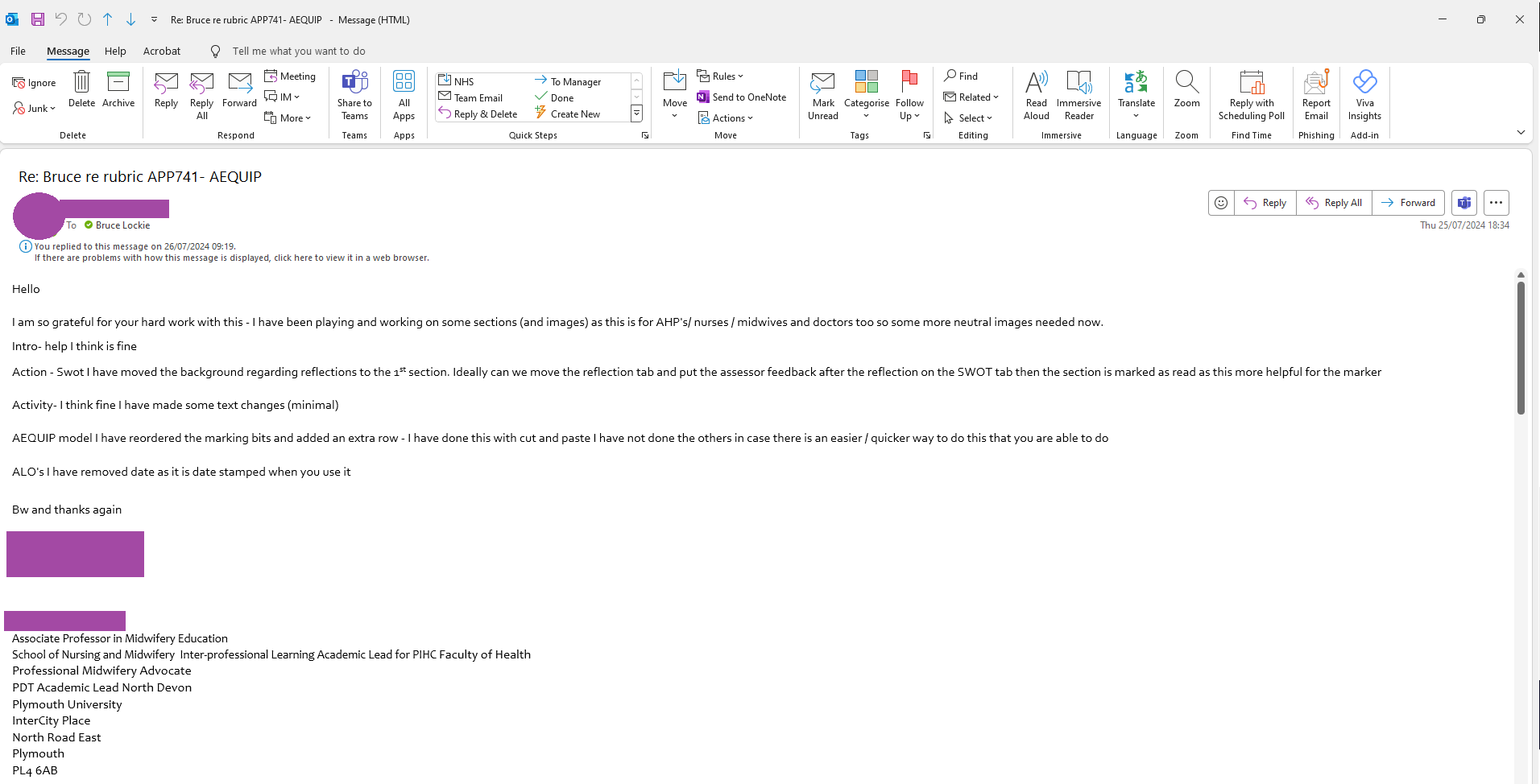An understanding of the constraints and benefits of different technology
You should show how you have used or supported others to use technology appropriately, given the constraints and benefits it provides within your context. You should consider how you compared and contrasted the constraints and benefits of different technologies to meet the specific needs of users (students or staff).
CMALT Guidance 2019
Description
In my current role as a Digital Learning Designer at the University of Plymouth, I have been involved in projects to improve how competency-based learning is delivered and assessed within the School of Nursing and Midwifery and the School of Health Professions, specifically in Specialist Nursing Practitioner, General Practice Nursing and Podiatry programmes. These programmes were previously using Microsoft Word documents to map and track student progress against industry-aligned competencies. These documents were printed and carried physically, which posed issues around version control, access, and timely feedback 🔴CP1.
I supported academic teams in transitioning these processes to PebblePad, a digital ePortfolio platform, already in use across the university. The aim was to create structured, interactive workbooks that would replace Word documents and support a more streamlined and transparent system. The workbooks were designed to include sections for industry competencies, student reflection, and staff feedback. This provided an integrated environment for students to engage with their professional development while allowing staff to monitor and assess progress in real time 🔴CP1.
Historically, academic staff were hesitant to use PebblePad, citing difficulties with a challenging user interface, navigation difficulties and consuming method to provide comments or feedback to students. To address this, I worked closely with the academics to restructure the content into clear sections, added visual banners and section breaks ensured that learning outcomes were framed logically within the PebblePad interface🟢CP3. These design enhancements significantly improved usability, and helped staff see PebblePad not as a barrier, but as a supportive tool 🔴CP1 & 🟢CP3.
Training was central to the success of the transition. I ran both face-to-face and Zoom-based sessions, demonstrating how to create and manage workbooks, and shared short screen recordings to support independent learning🔵CP4. These were supplemented by existing guidance and resources from our Digital Education team🟡CP2.
Reflection
This project highlighted the significant advantages PebblePad offers over printed Word documents, especially in terms of tracking, feedback, and learner engagement 🔴CP1. One of the most notable benefits was the ability to provide real-time access to student work. PebblePad allowed academics and external assessors to view and comment on student progress at any time, without the need for printed copies or email exchanges. This made the feedback process more efficient, timely, and less of an administrative burden 🔴CP1.
Additionally, the incorporation of reflection areas into each workbook section supported deeper student engagement with their learning. Students could articulate what they had learned and provide evidence, while staff could respond with targeted feedback, creating a continuous and meaningful dialogue. These features were not possible with static Word documents, which had no built-in mechanism for reflection or iterative feedback.
The visual and structural improvements I introduced—such as banners, section dividers, and simplified layouts—helped to improve confidence and buy-in from academics 🟢CP3. Staff who had previously avoided PebblePad began using it more consistently and provided positive feedback on how it supported their teaching and assessment practices. This reinforced for me how important it is to co-design with the academics, and how much of a difference thoughtful layout and structure can make to user, both academic and student adoption 🔴CP1 & 🟢CP3.
The process wasn’t without challenges. The initial onboarding process required a significant time investment, and while the platform improved efficiency in the long run, getting staff comfortable with a new system required ongoing support and reassurance 🟢CP3. Additionally, constraints like converting the Word documents to Pebblepad and the general complexity of PebblePad’s interface still posed occasional issues, particularly for staff less confident with digital tools.
From this experience, I learned the value of design thinking, understanding staff and student perspectives, as well continual improvement processes 🔴CP1. I have also reflected that the recommendations of technology must be based on whether they are fit for purpose, usable, and aligned to the needs of staff and students 🔴CP1. My role was not only to deliver a technical solution but to provide the scaffolding that allowed staff to confidently adopt PebblePad but to upskill them with the tools to reiterate and develop their portfolios as well 🔵CP4.
Evidence
Podiatry Portfolio – Word to Pebblepad
Original Word Portfolio
A manually completed portfolio document with tables for competencies, assessor sign-off, and reflections.
First Podiatry PebblePad Portfolio
Early version showing improved structure but required layout refinements. Competencies were in single sections that required lots of scrolling.
Final Iterated Podiatry PebblePad Portfolio
From staff (internal staff at University and external assessors) competencies where broken into individual sections, providing easier to find relevant sections.
Staff Help Resources: PebblePad – Help and Guidance
Staff Support Resource: PebblePad – Help and Guidance – Moodle Site
Moodle site created for staff to help with the use of PebblePad
PebblePad – Staff Administration
PebblePad – Administration and Feedback
PebblePad allows academics to see students submission as a live documents. Allowing academics to see the development of the student over a period of time.
The opportunity for portfolios to be shared with external assessors, allows these assessors to provide feedback to the student and frequent opportunities, with out the requirement to take in folders of paper copies.
Staff Emails
PebblePad – Staff Emails
A small section of thank you emails and emails from staff that are co-designing their electronic portfolios.
Core Principle Values
🔴CP1: A commitment to exploring and understanding the interplay between technology and learning.
🟡CP2: A commitment to keep up to date with new technologies.
🟢CP3: An empathy with and willingness to learn from colleagues from different backgrounds and specialist areas.
🔵CP4: A commitment to communicate and disseminate effective practice.