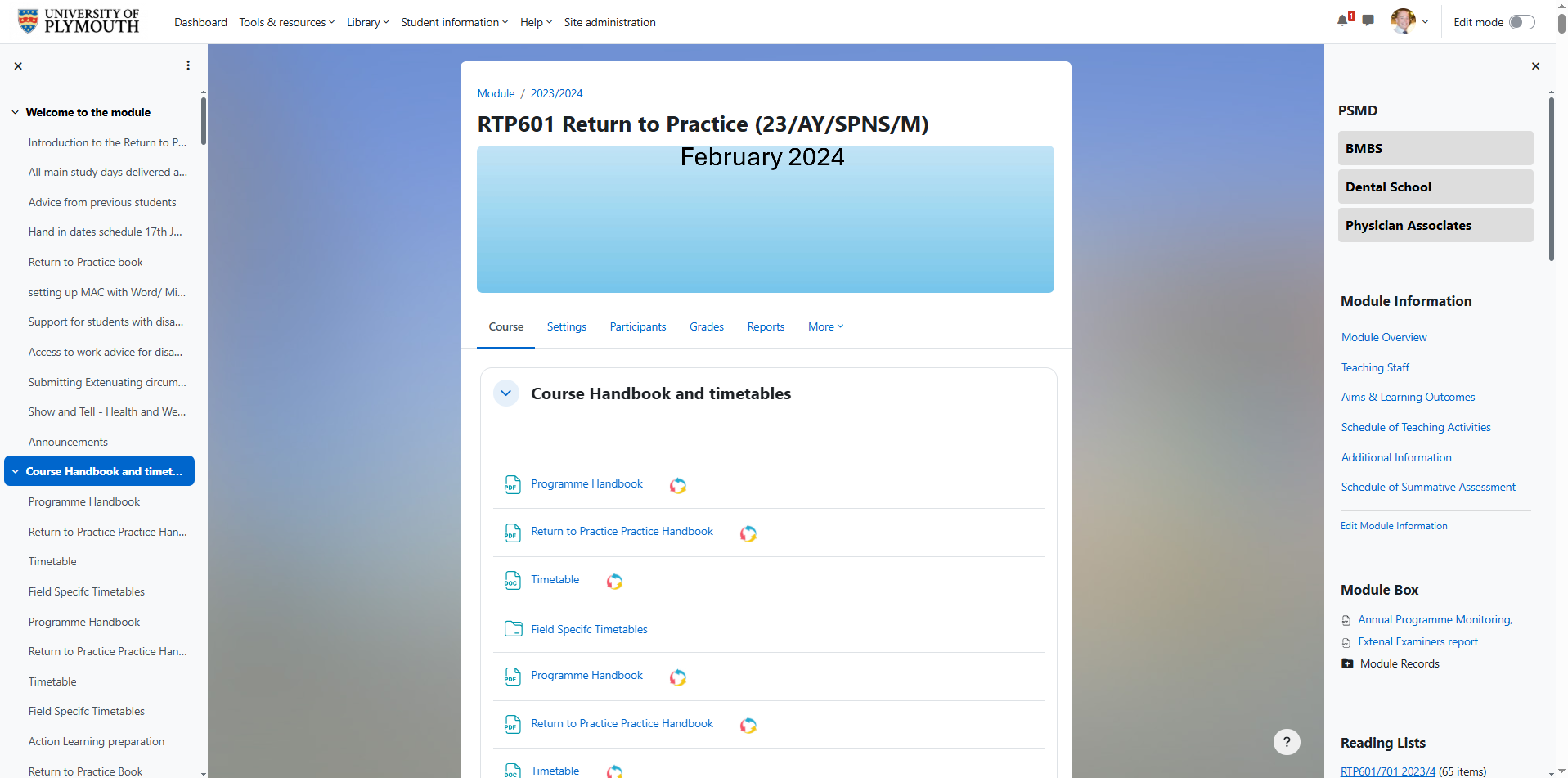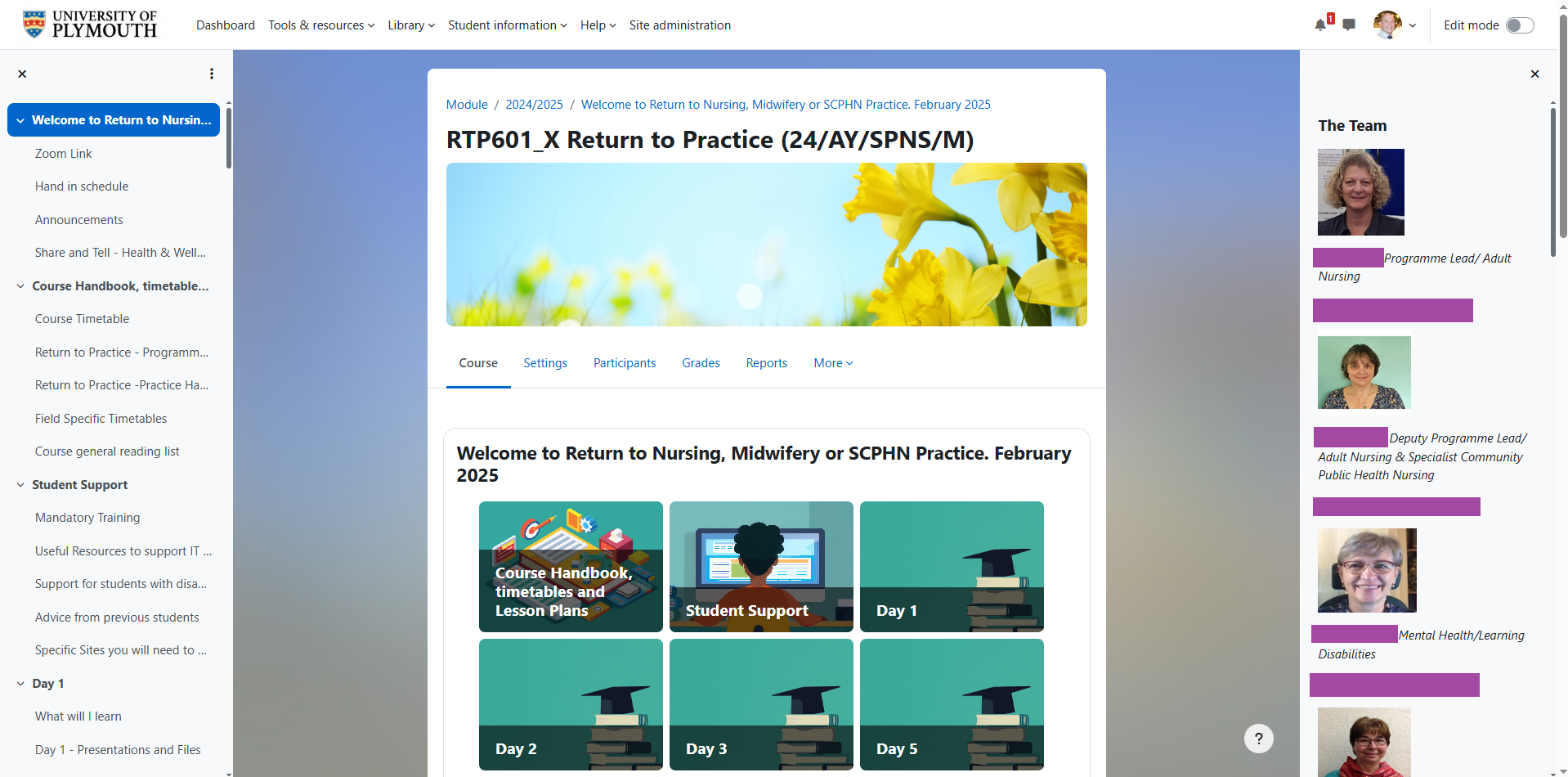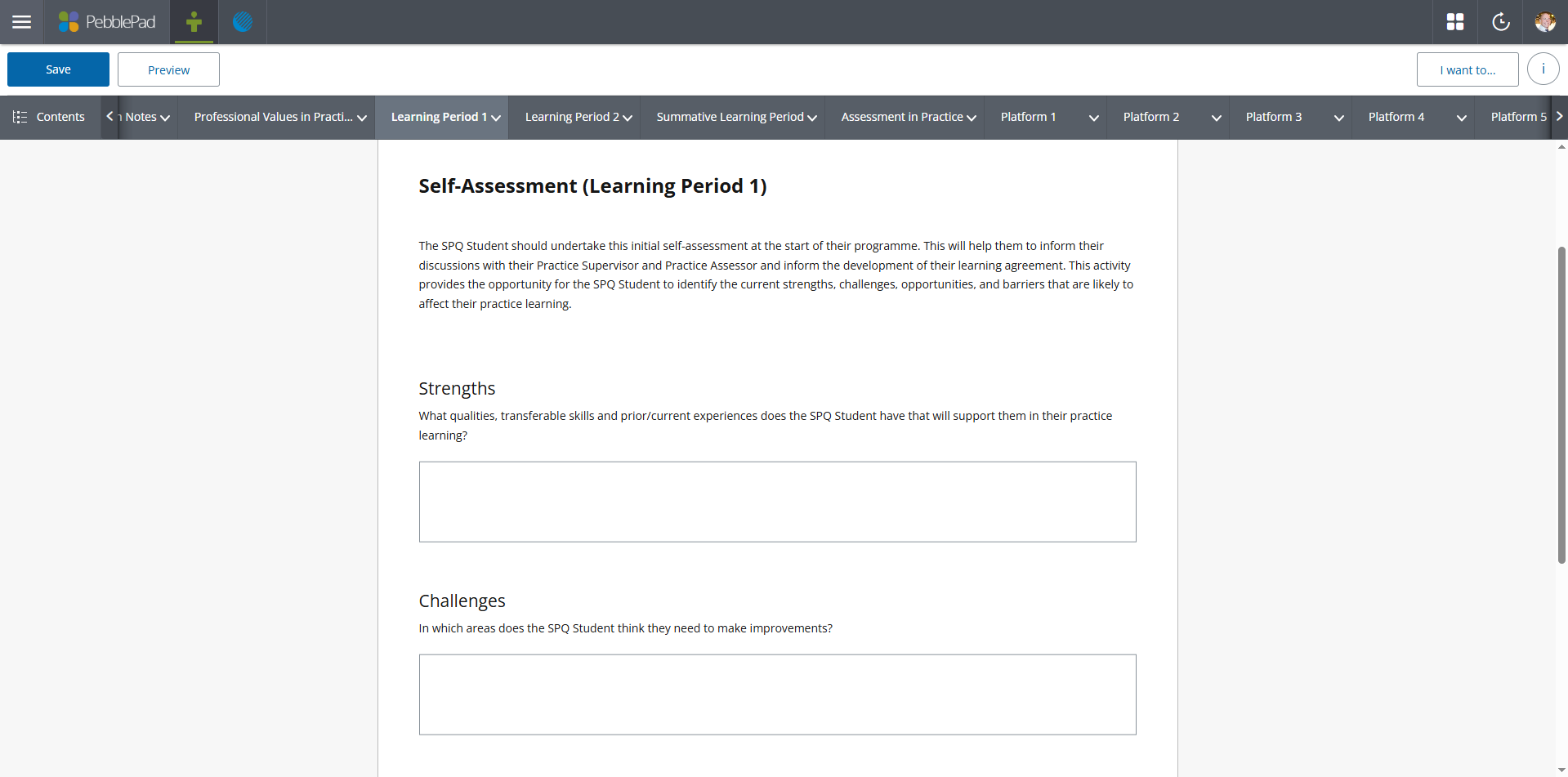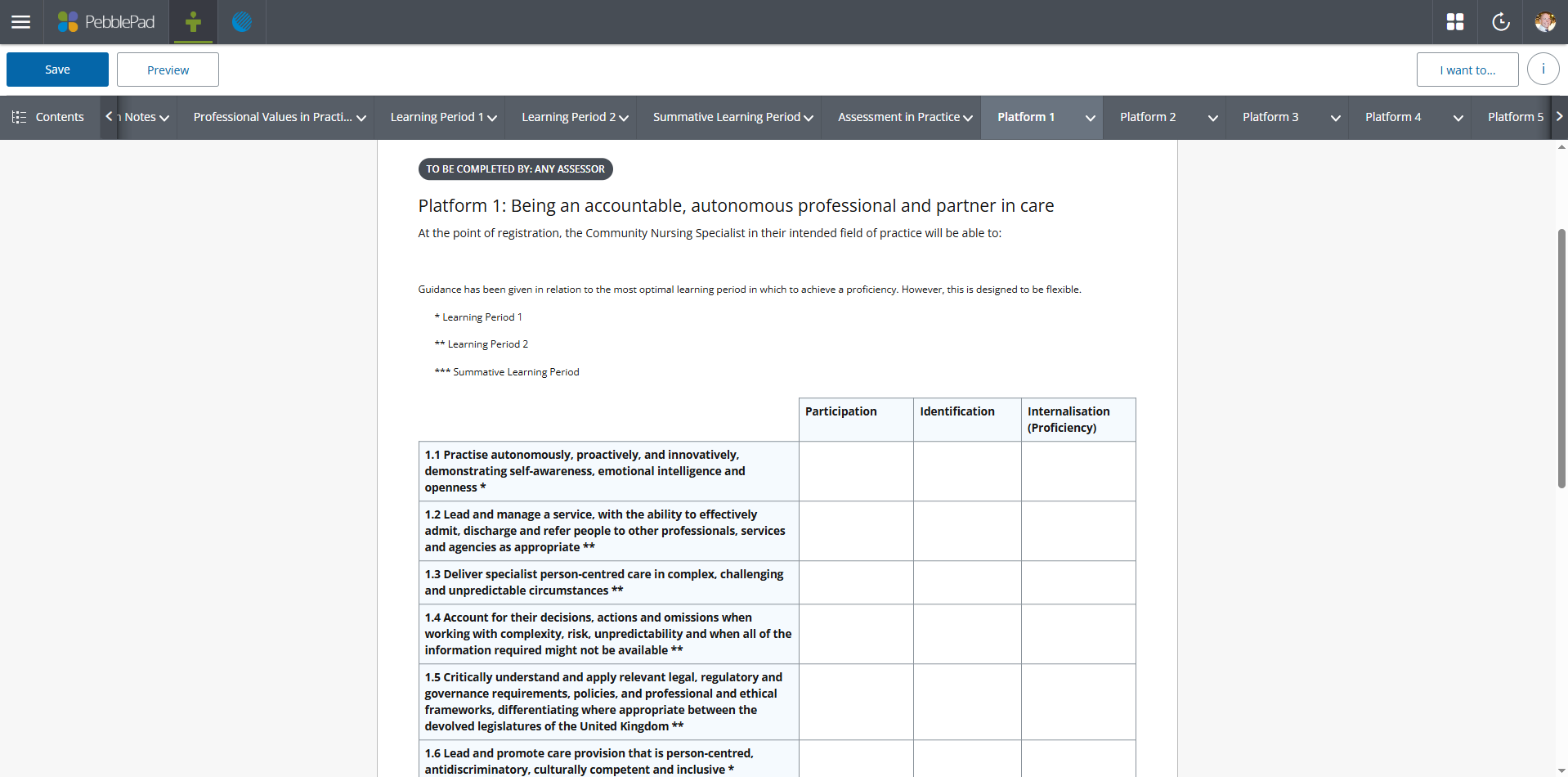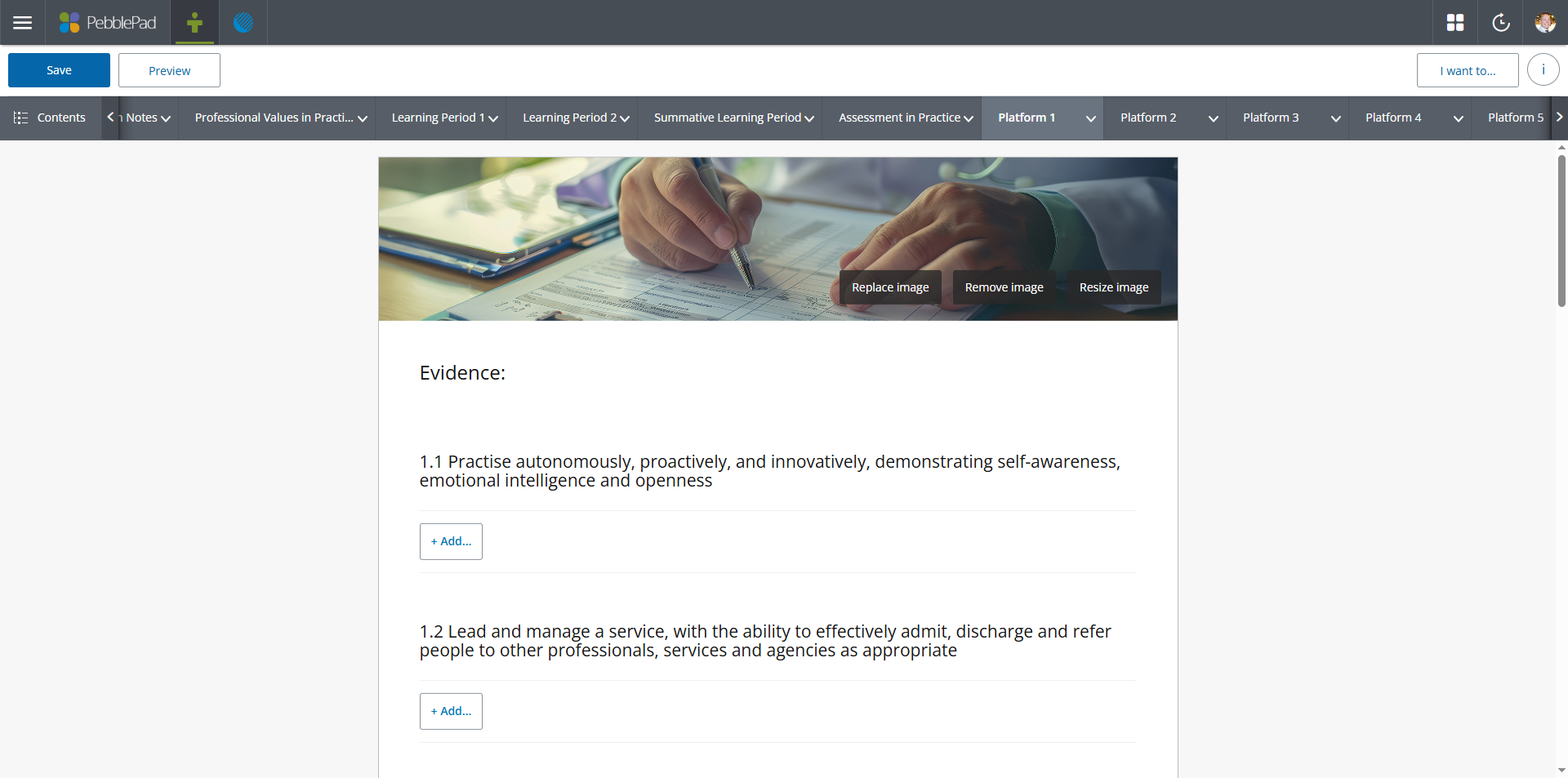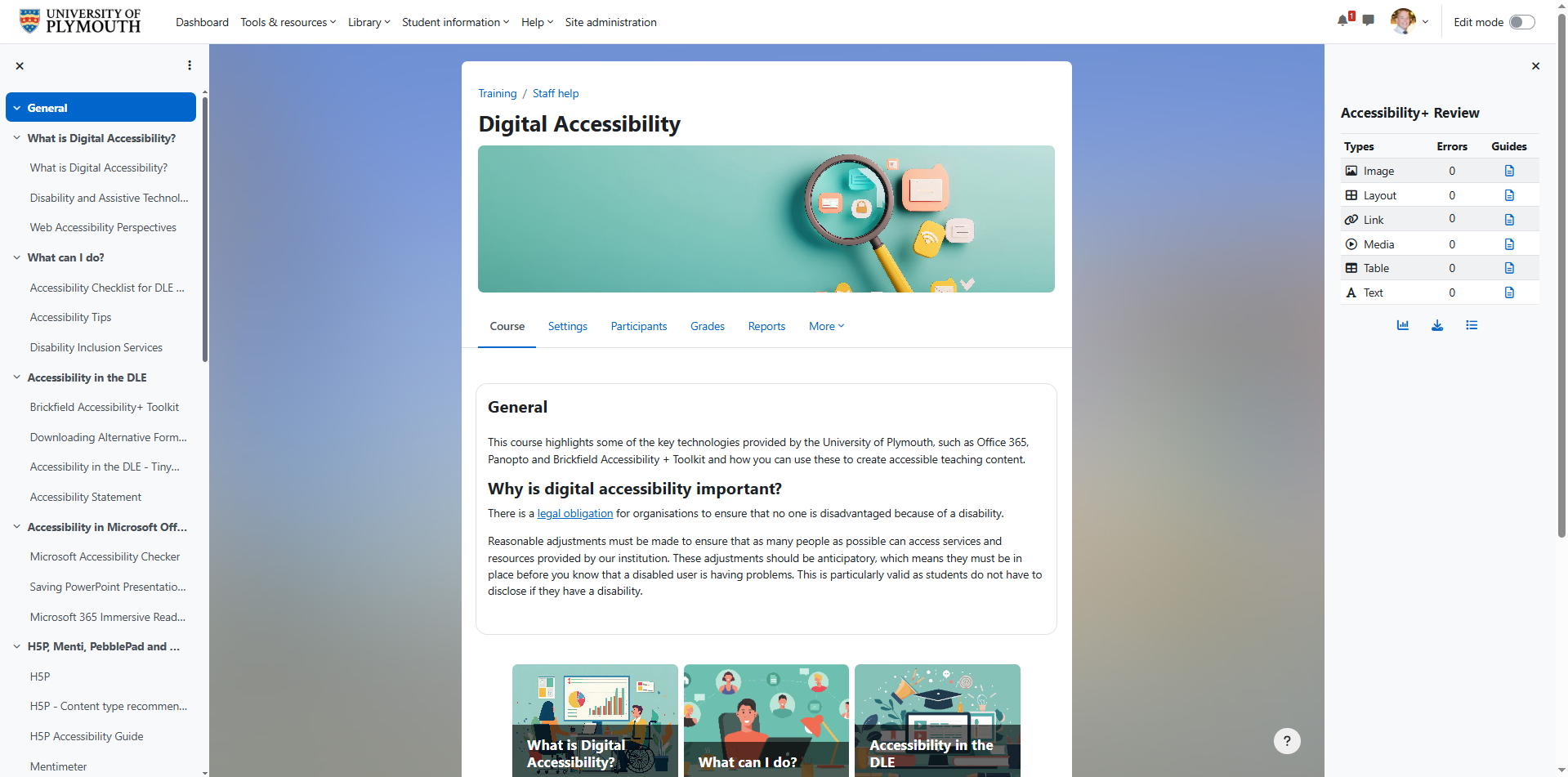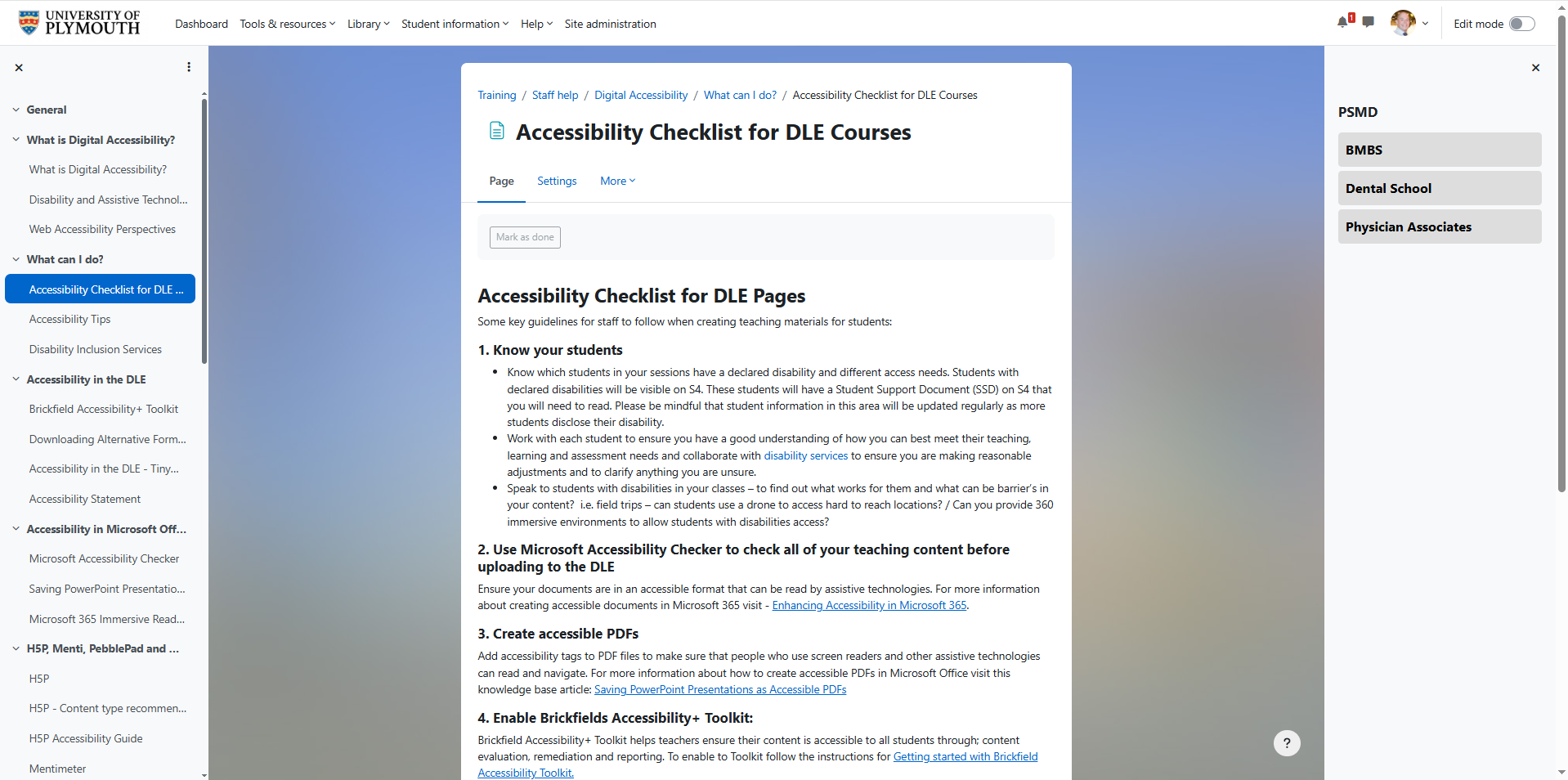Supporting the deployment of learning technologies
You should evidence your involvement in supporting the deployment of Learning Technology: this might relate to providing technical and/or pedagogic support to teachers or learners, advising on (or redesigning to take account of) technical and usability issues, developing strategies or policies, managing change, providing training or other forms of professional development, securing or deploying dedicated funding and so on, all within the context of the educational use of Learning Technology.
CMALT Guidance 2019
Description
In my role, I provide both technical support and pedagogical advice to academic staff in the deployment of learning technologies, including but not limited to PebblePad and Moodle 🔴CP1. I draw on principles of constructivist learning, where students engage with content in meaningful ways, through activities that promote reflection, critical thinking, and active problem-solving. This approach ensures that technology is not just a tool for content delivery, but one that fosters deeper engagement and helps students develop essential skills for independent learning and analytical thinking.
I collaborate closely with teaching teams across various faculties and schools, helping them utilise these platforms to enhance curriculum design, support learning, and foster engagement. For PebblePad, I work with academics to design interactive workbooks for competency-based assessments and reflective learning. These workbooks integrate industry competencies and provide spaces for feedback on student progress. My support includes designing and optimising the workbooks, as well as offering training and resources to ensure staff can confidently use the platform. This involves one-on-one tutorials and group training sessions 🟢CP3.
With Moodle, I support academic staff in developing well-structured, accessible course spaces by offering one-to-one guidance and group workshops tailored to their needs. My focus is on upskilling academics to independently use Moodle’s built-in tools, such as activities (e.g., assignments, forums, and feedback) and resources (e.g., files, URLs, and pages), so that they can confidently manage their course content and digital delivery 🔴CP1 &🟢CP3.
A core part of this support involves helping staff design their Moodle sites in ways that are not only pedagogically sound but also digitally accessible 🔴CP1. I advise on best practices for layout consistency, content chunking, and using clear language and headings—while ensuring that courses adhere to accessibility standards, such as the WCAG 2.2 guidelines. For example, I guide staff in using alt-text for images, creating accessible tables and documents, and ensuring appropriate colour contrast and font choices.
Rather than directly embedding interactive content myself, I focus on developing staff confidence to do this on their own, offering scaffolded support as they explore and implement Moodle’s capabilities 🟢CP3. This not only empowers staff to take ownership of their digital teaching spaces but also promotes long-term sustainability in how learning technologies are deployed across the institution 🔵CP4.
In addition to these core technologies, I support the use of immersive technologies such as 360-degree media and Virtual Reality (VR). For 360-degree media (both video and stills), I assist academic staff in using 360-degree cameras to create immersive content for nursing and paramedic science courses. This allows students to virtually experience scenarios or remote environments, enhancing their learning and understanding 🔴CP1 & 🟡CP2. In the case of VR, I’ve worked with staff in chemistry to leverage virtual environments for exploring complex data models. By using VR, students can interact with large datasets, visualizing them in a 3D space 🟡CP2. This type of immersive learning allows students to grasp complex concepts more intuitively, making abstract ideas more tangible and easier to understand.
Reflection
My work in supporting the deployment of learning technologies has reinforced the importance of aligning technological tools with both pedagogical intent and the needs of diverse learners 🔴CP1. With PebblePad, for example, I’ve seen how reflective structures embedded within workbooks can support the development of critical thinking and professional identity, particularly within healthcare programmes. These projects have demonstrated how platforms can be leveraged to align with frameworks such as Kolb’s Reflective Learning Cycle, where students are encouraged to reflect on their experiences, receive feedback, and apply that learning to future scenarios, promoting continuous growth and deeper understanding.
In Moodle, my approach has been centered on enabling staff to design independently while still feeling supported 🟢CP3. This has helped foster a culture of digital confidence and sustainability. Staff are increasing their understanding of accessibility requirements and improved confidence in designing clear and effective course structures. One of the most rewarding aspects has been witnessing staff move from viewing Moodle as a repository to a dynamic space that supports intentional and inclusive design 🔵CP4.
Introducing immersive media has broadened the way academics think about context in teaching. The ability to simulate authentic, spatial environments—especially for students with limited placement or fieldwork opportunities—has been a significant pedagogical gain. These technologies have also sparked wider conversations about the future of digital learning, offering a foundation for innovation across disciplines 🟡CP2 & 🔵CP4.
Supporting staff through these transitions often requires ongoing reassurance, coaching, and flexibility . Many experience apprehension when introducing new technologies 🟢CP3. I’ve learned that meeting people where they are, and adjusting approaches based on their experience level and confidence, is key to long-term adoption and success. Ultimately, my role is as much about change facilitation as it is about technical support 🔵CP4.
Evidence
Moodle – Course Design & Structure
PebblePad – Reflection & Competency Based Assessment
Digital Accessibility Course & Academic Checklist
360 Content Creation Course – Academic Created Content
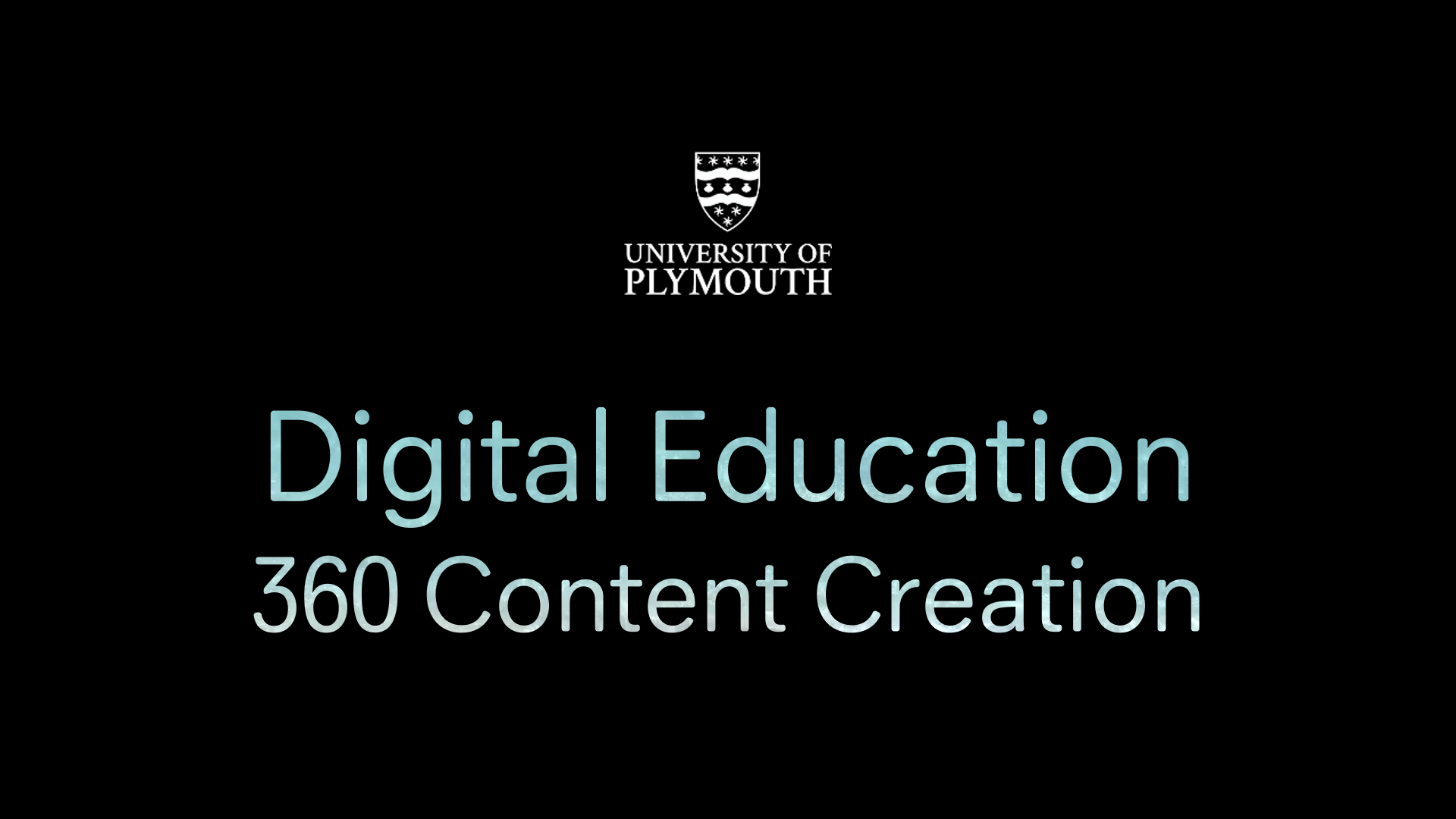
Core Principle Values
🔴CP1: A commitment to exploring and understanding the interplay between technology and learning.
🟡CP2: A commitment to keep up to date with new technologies.
🟢CP3: An empathy with and willingness to learn from colleagues from different backgrounds and specialist areas.
🔵CP4: A commitment to communicate and disseminate effective practice.